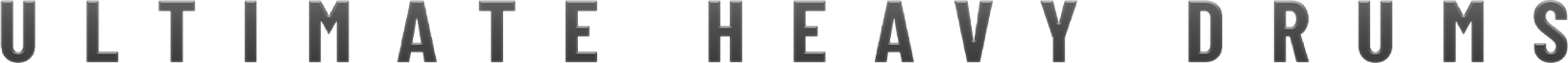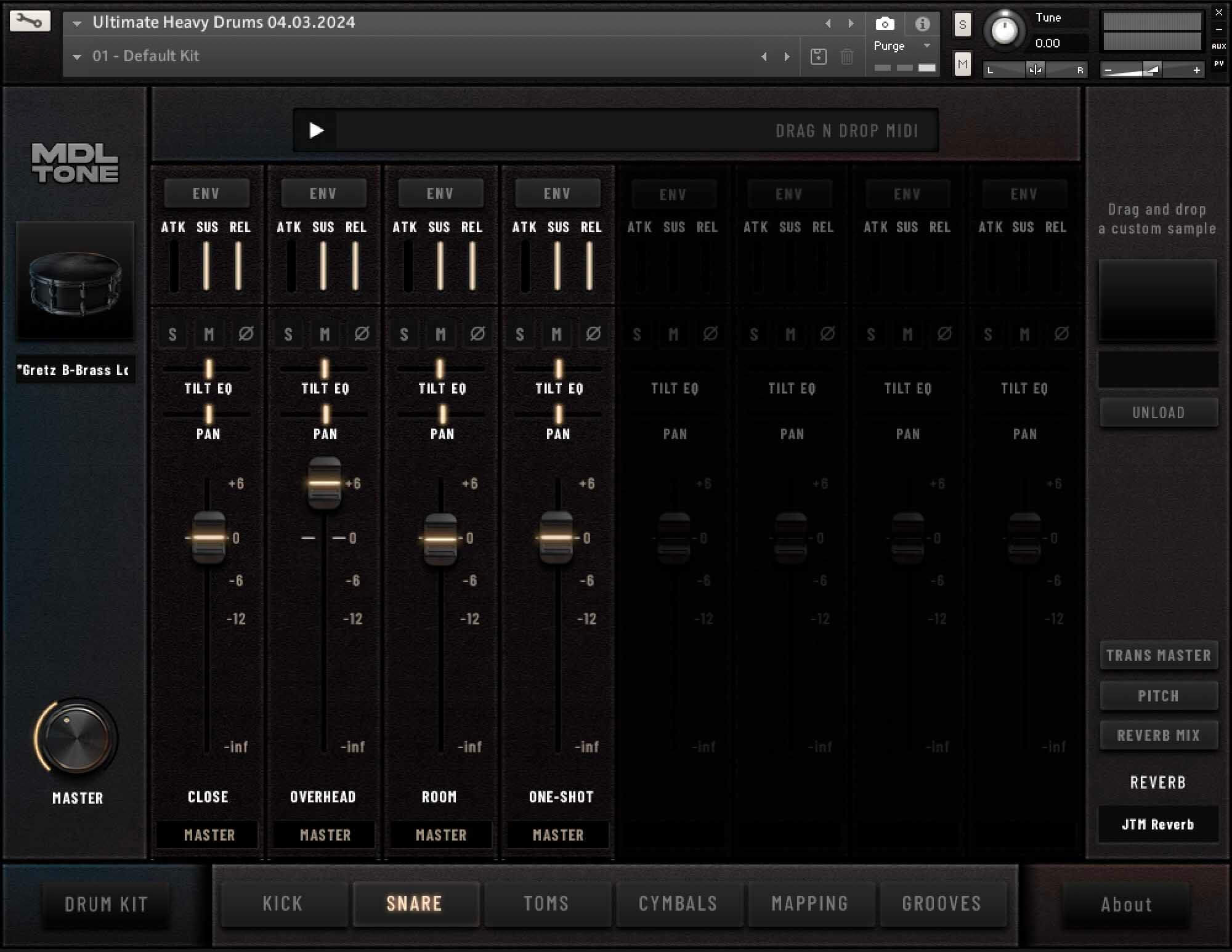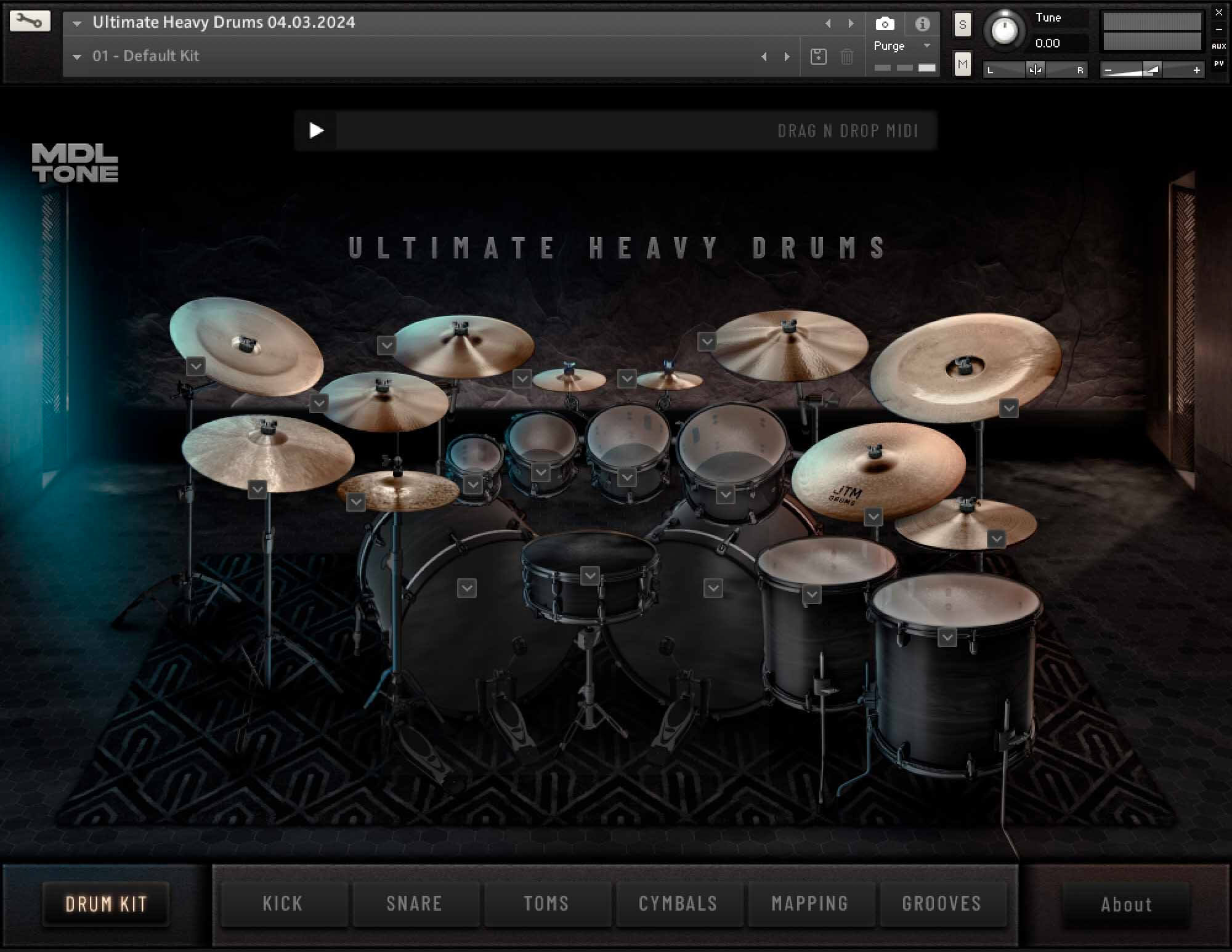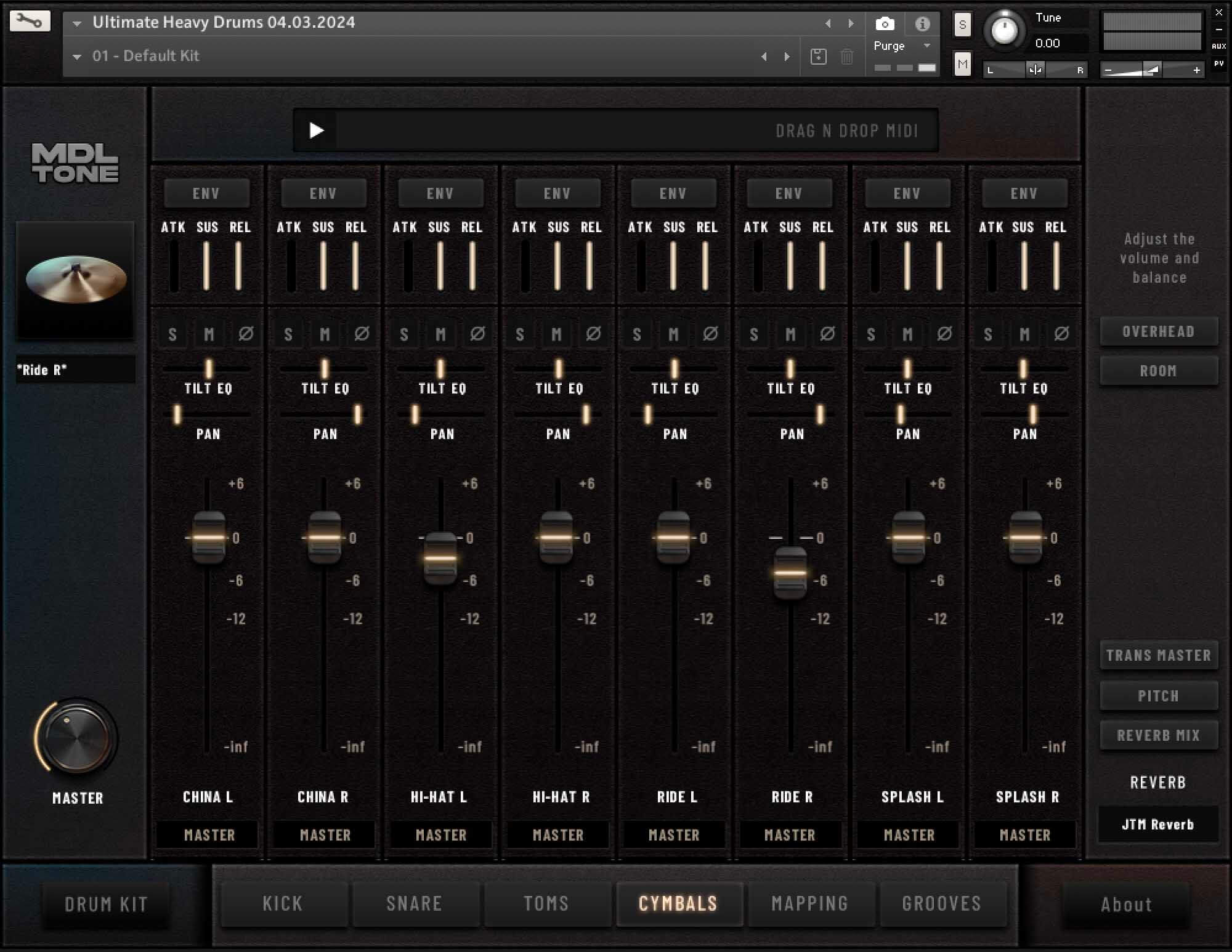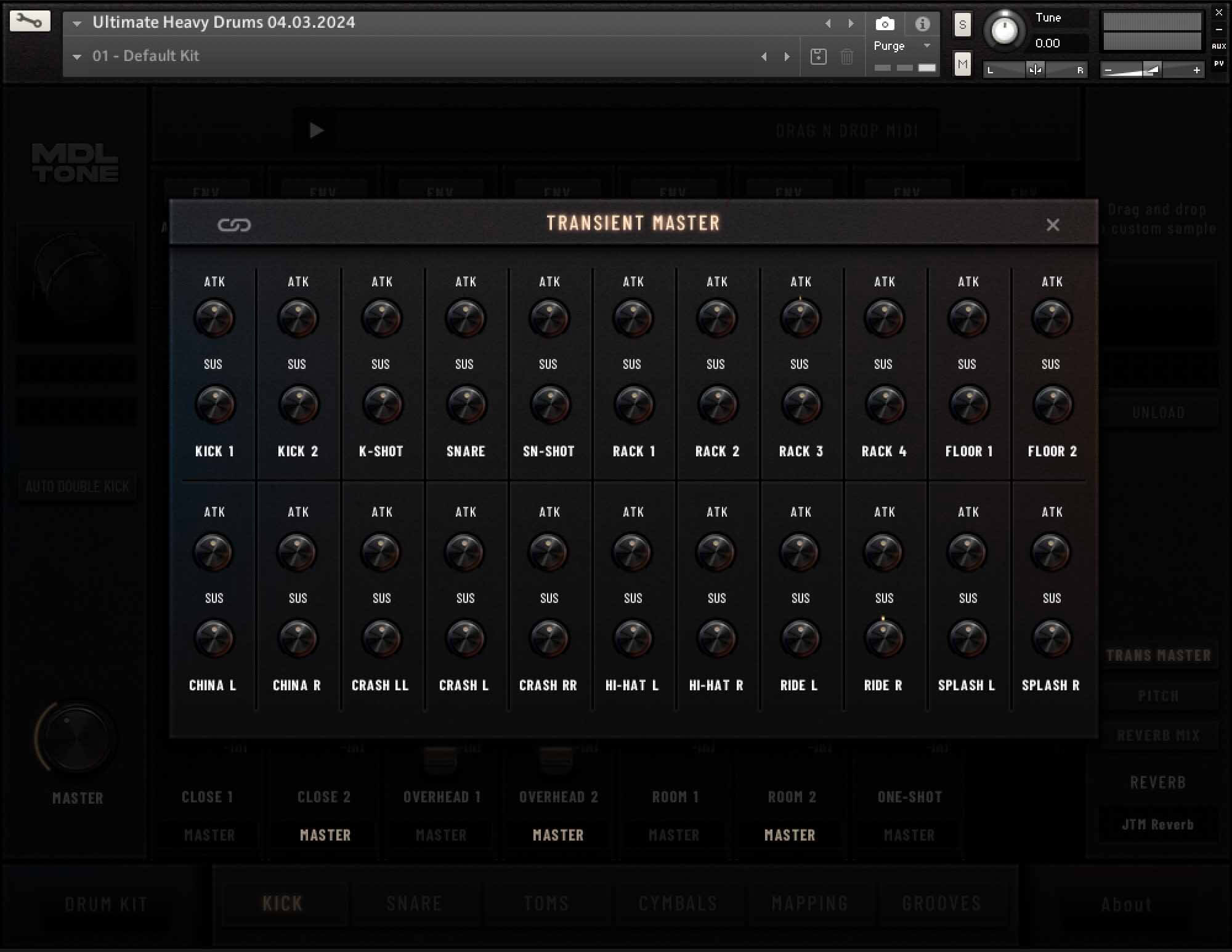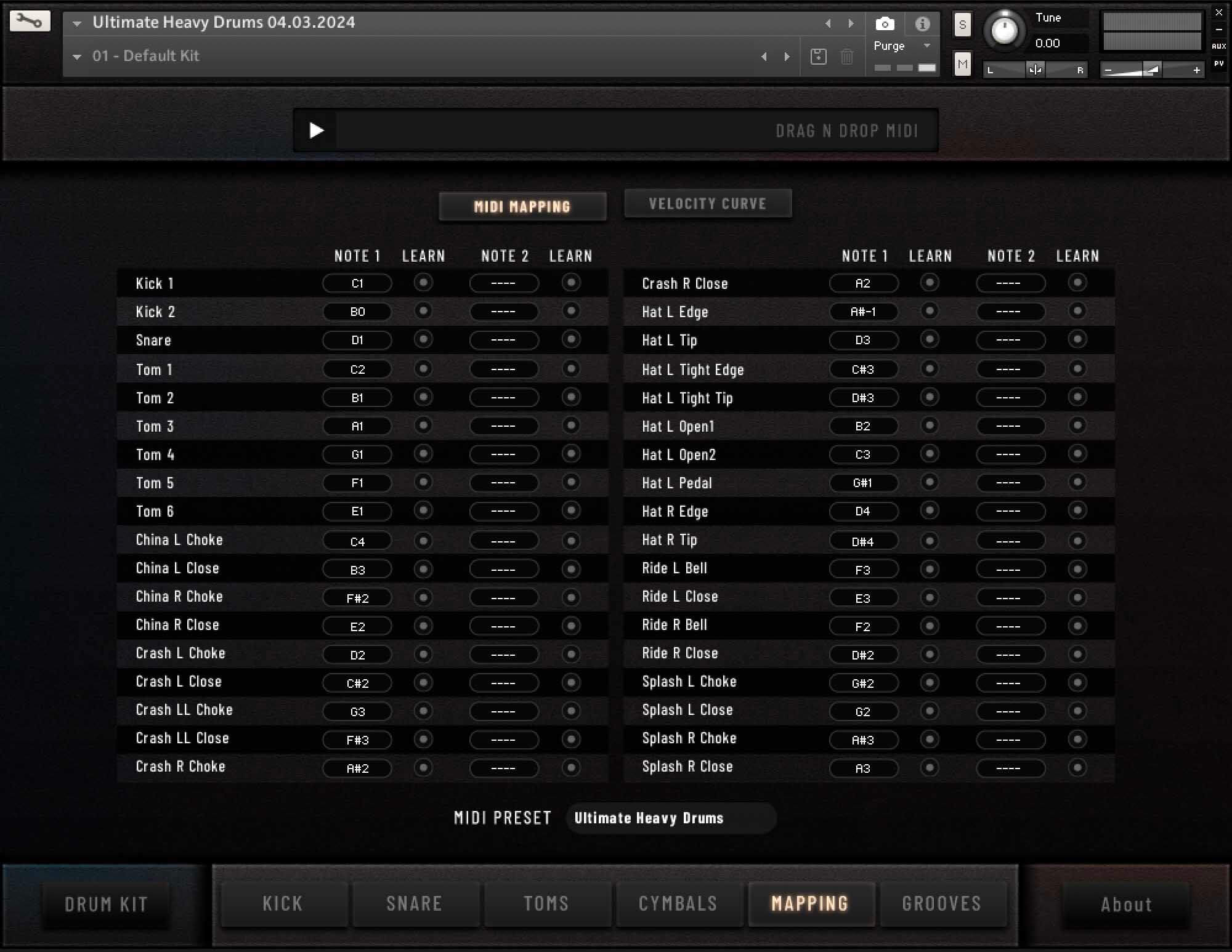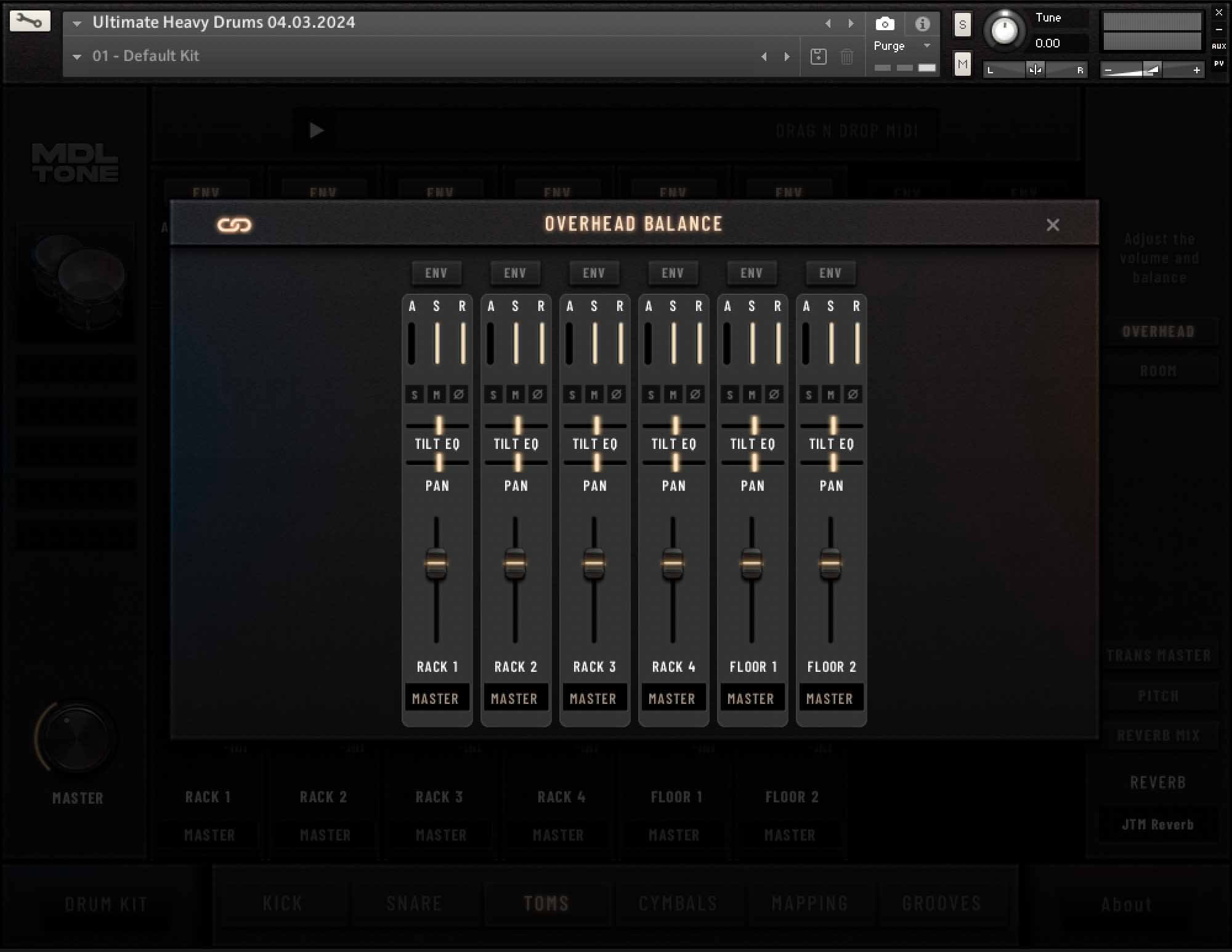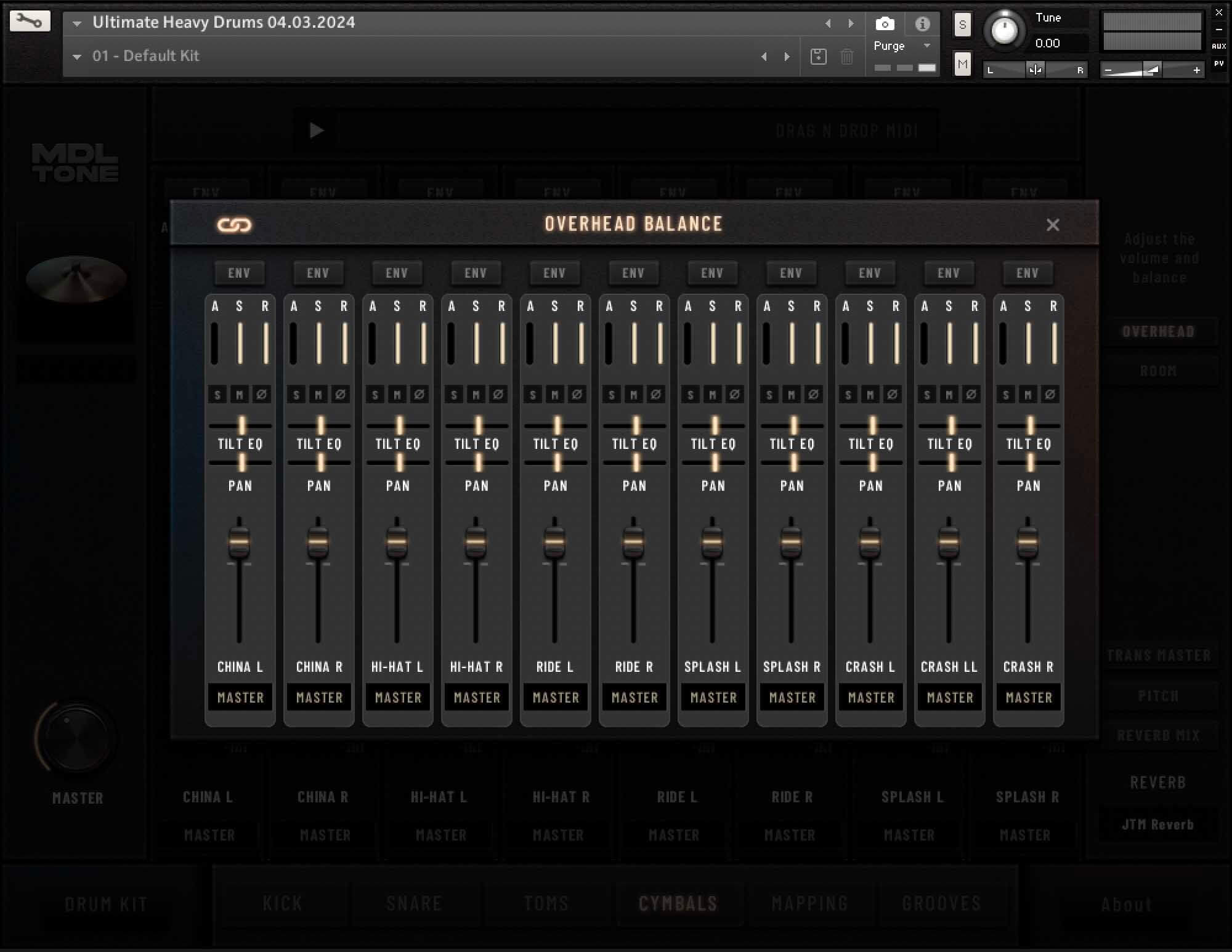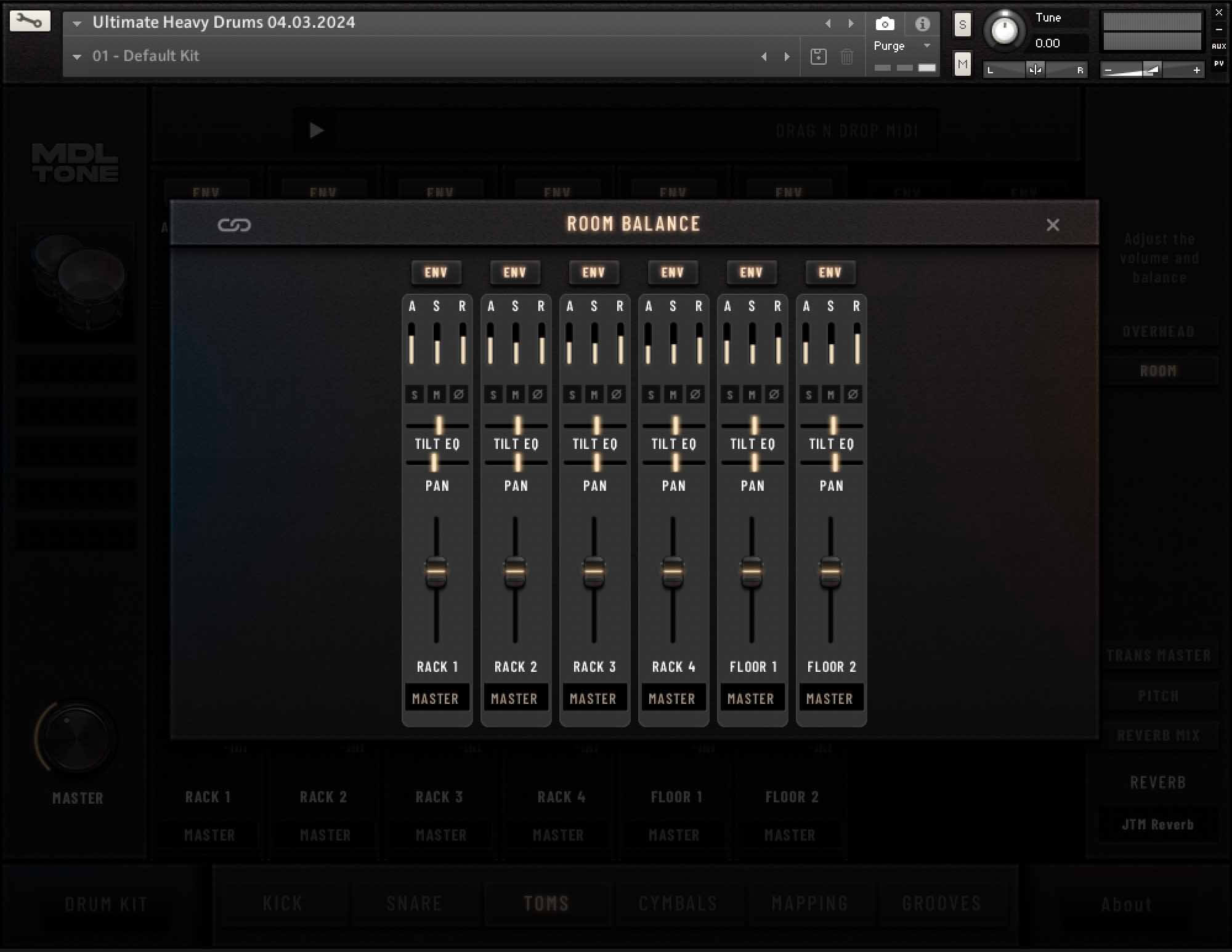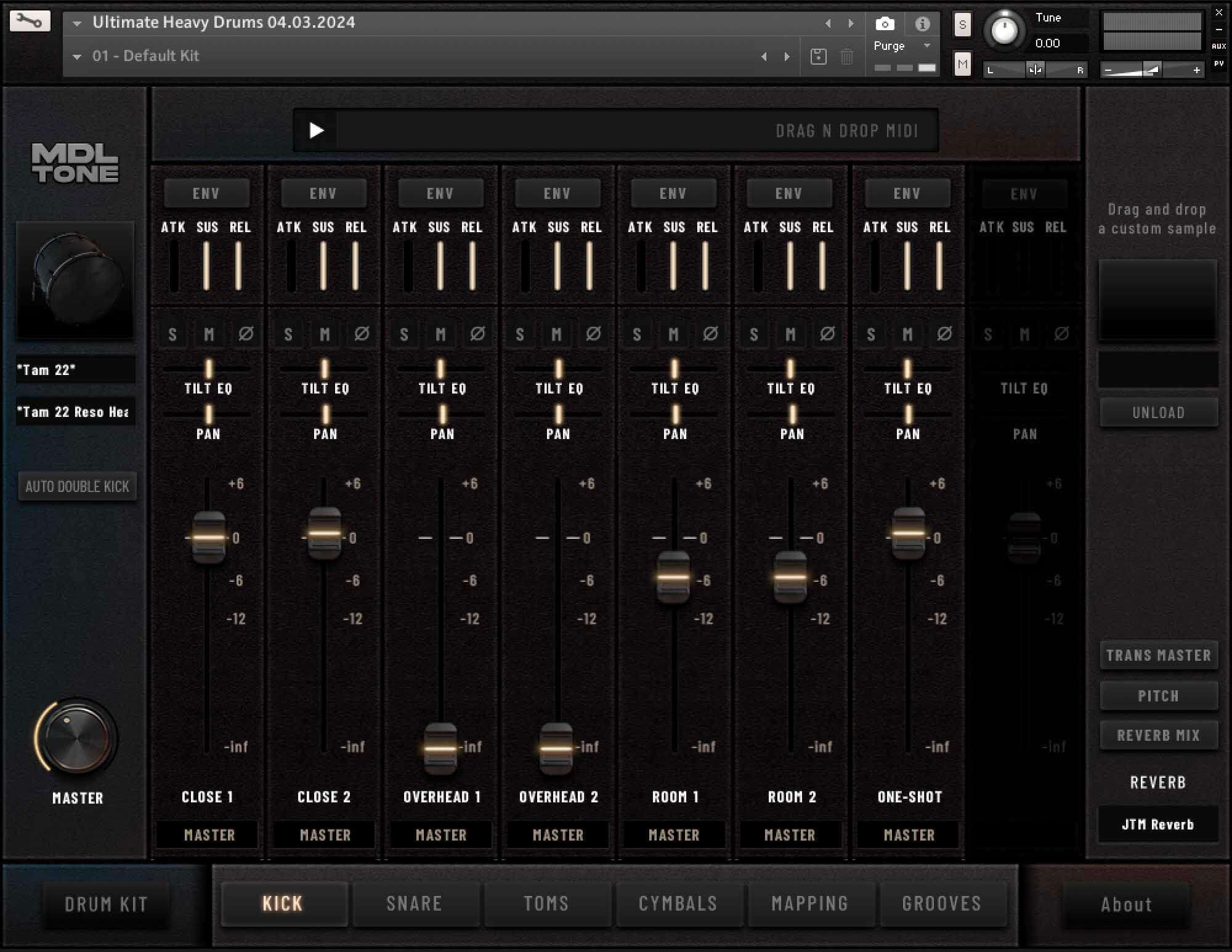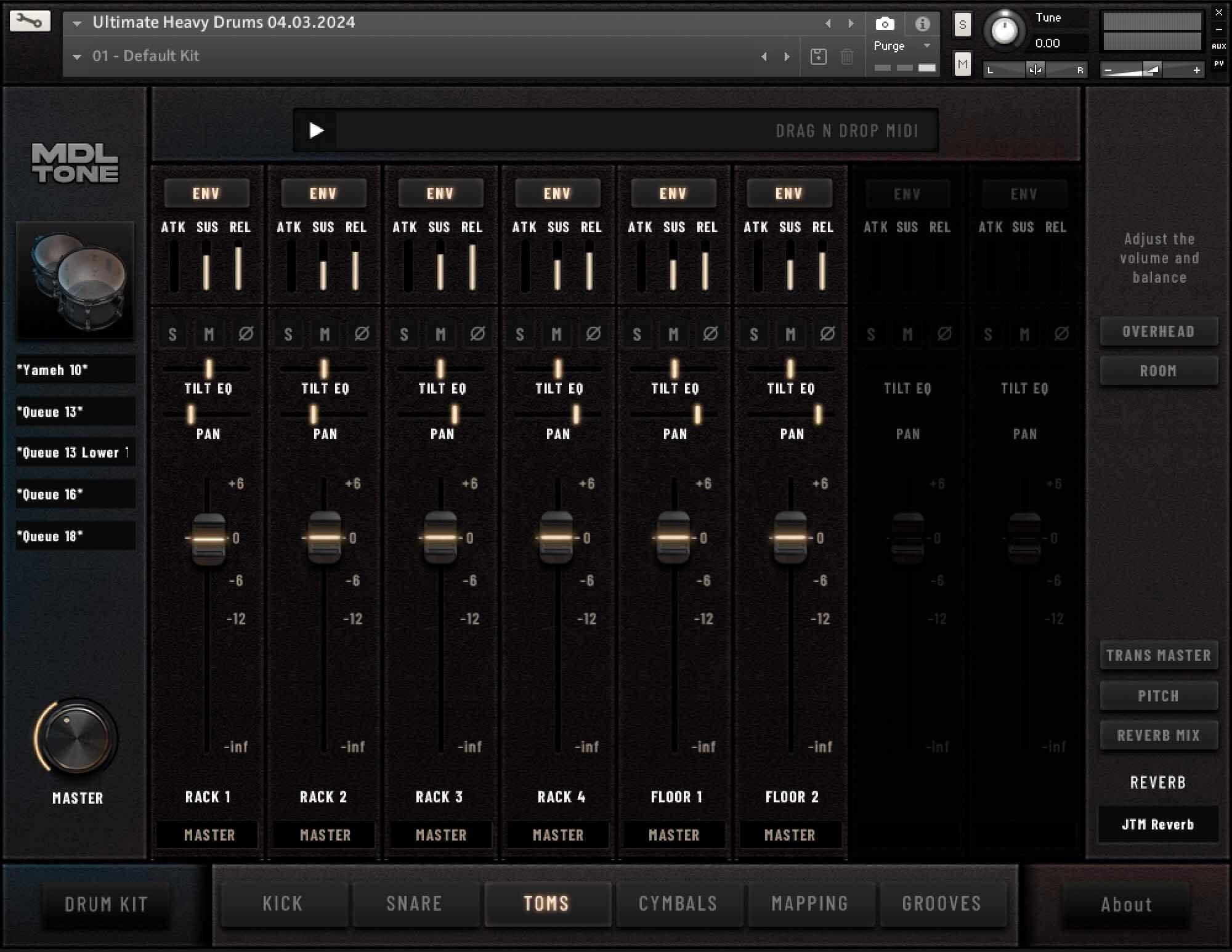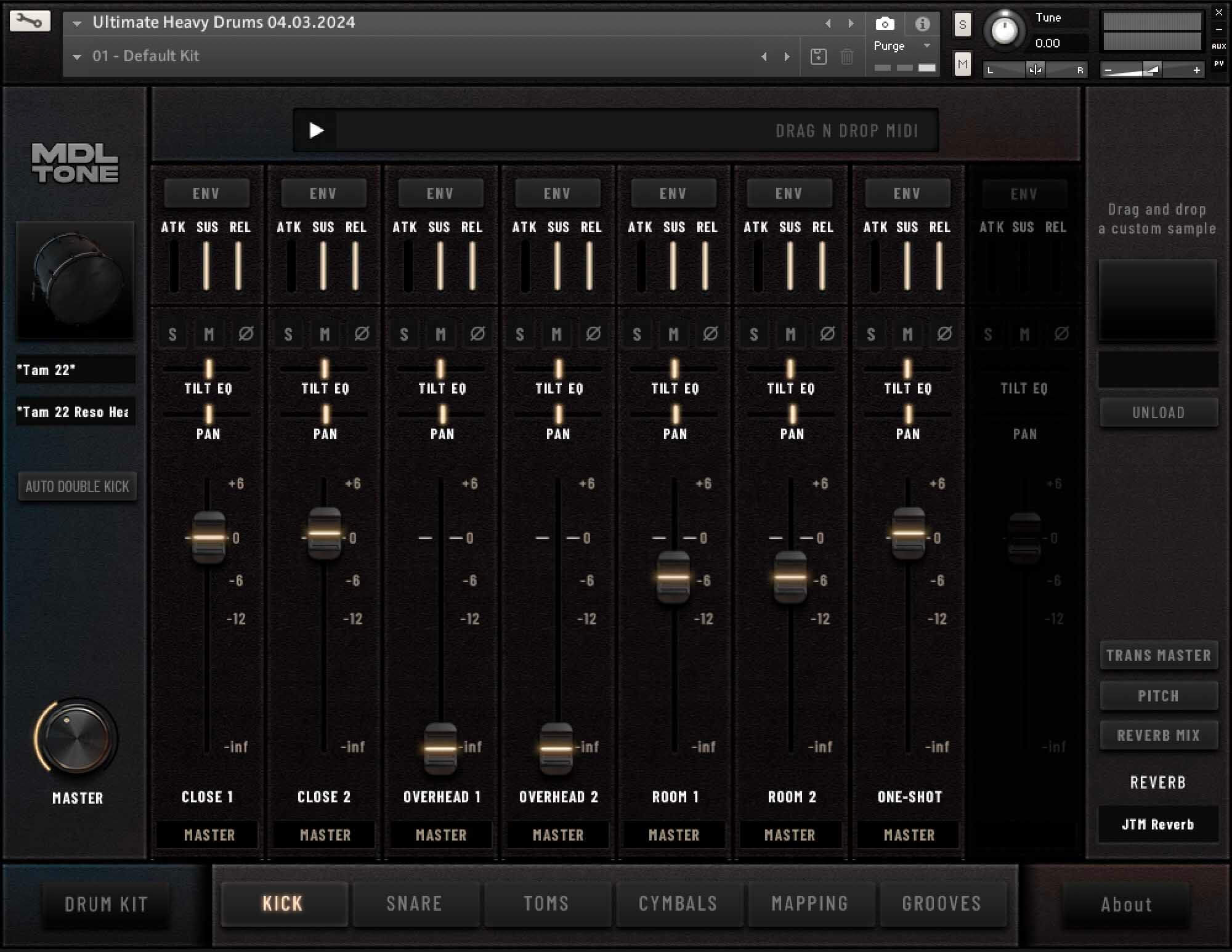Install Requirments
Compatibility: This library is designed for use with Kontakt or Kontakt Player (free) version 6.7.1 and above, a versatile virtual instrument engine compatible with VST, AU, and AAX plugin formats.
Important: Ensure you have the latest version of Kontakt or Kontakt Player before starting the product serial activation process.
Activation & Installation:Activate and install this product using Native Access for a seamless experience.
- Download and Install Native Access: Visit the Native Access download page and install the latest version of Native Access.
- Open Native Access: Launch the Native Access app. Install or update to the latest version of Kontakt Player 6.7.1 and above or Kontakt 6.7.1 and above.
- Add Your Serial: Click on “Add A Serial” in the top left corner of the app window.
- Register Your Product: Enter your serial number in the “Add A Serial” window and click the “Add Serial” button at the bottom. Ensure you are connected to the internet to complete the activation.
- Find Your Library: Click on the ‘Not Installed’ tab on the left side and locate your library.
- Install Your Library: Click the ‘Install’ button next to the library. The library will then download and install.
- Launch Kontakt: Close Native Access and open Kontakt. Your library should now appear in the Libraries rack on the left side of Kontakt.
- Ready to Use: UMD will be ready to load and use.
Windows: Windows 10 — Windows 11
Mac: macOS Mojave (10.14) — macOS Sonoma (14)
Supported on Intel Macs & Apple silicon Macs (Rosetta only).
4 GB of RAM
3.7GB (+1.3GB for one-shot and TCI files) of Disk Space
1280x768px Display, Internet Connection.
If you want to move your .blob file to an external drive, we recommend the use of a SSD to prevent dropouts.
VST 2, AAX and AU 2
All plug-in formats are 64-bit only.
For any installation issues please contact Native Instruments support directly https://support.native-instruments.com/hc/en-us
Before installation, please make sure you have the most up to date version of Native Access and Kontakt.
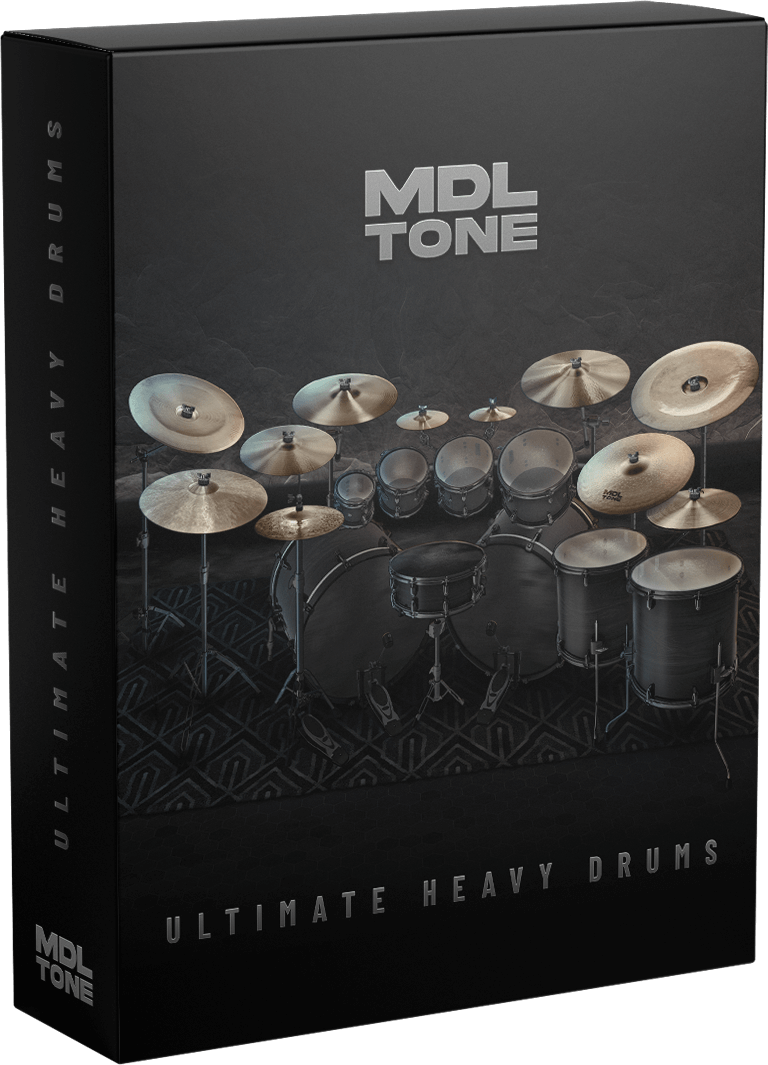
OVERVIEW
Ultimate Heavy Drums is an extremely versatile drum kit. Boasting 14 different snares, 10 different kick drums, 3 sets of toms and a wide array of cymbals. These impressive sounds are finely honed and pre-processed to perfection. The instrument also harbours an incredibly valuable arsenal of built-in mixing features.
Designed and recorded by Josh Middleton, an award winning guitarist, vocalist, songwriter and producer from the UK. Josh has been involved in producing and mixing a wide variety of bands throughout his career (Sylosis, Architects, Kreator, Heriot, Nakkeknaeker, Malevolence).
Tilt EQ
The tilt EQ will allow you make any piece of the kit brighter or darker with a simple horizontal fader. I wanted this library to be fully processed and ‘mix-ready’ as soon as you open it. But having the ability to fine-tune the how bright or dark each element is will give you even more control over these sounds in your mix.
Transient Designer
This enables you to increase or decrease the attack and sustain of each individual piece of the kit to give you maximum control of the punch and sustain of every element of your drum mix.
Envelope Filters
The envelope filters also enable you to control the attack, sustain and release of each kit piece but in a different way to the transient designer. These work more like fade ins and fade outs. The combination of the sustain and release features in particular can allow you to hear a full sustain and resonance in a drum but add a more abrupt fade out. For example, this technique can allow your drums to ‘sing’ with a nice initial sustain but control a more abrupt fade-out to balance out the length of the decay.
One-Shot Sample Loader
One-shot samples are single hit samples that can be loaded into this Kontakt instrument to combine with the sounds from the library. This one-shot sample slots are on both kick and snare mixers. Don’t have your own library of samples? We’ve included single kick and snare WAV samples from this library as a separate download so you can combine different sounds in your mixes.
Pitch & Reverb
Pitch - As with every other mix feature within the instrument, the pitch controls also work on every single piece of the kit. This can open up even more possibilities of drum tones. It’s particularly useful in changing the characteristic of a snare drum. It can also be used to match the pitch or phase of any one-shot samples you may want to use.
Reverb - Have full control over the amount of reverb you want on each piece of the kit.
Slate Trigger Files
Provided as a separate download with your order is a folder containing Slate Trigger TCI files. These are the multi-velocity sounds from the drum library in TCI form. All of the pre-processed and ‘mix-ready’ sounds that you can load into your mixes to get the same kick, snare and tom sounds as the ‘Ultimate Heavy Drums’ Kontakt instrument. These include close, overhead mic (stereo) and room mic (stereo) samples for all kicks, snares and toms. To use these files you must own the ‘Slate Trigger’ plugin. You do not need 'Slate Trigger' to download and use the 'Ultimate Heavy Drums' Kontakt instrument.
Testimonials

“I've been using this on everything since installing it. This is hands down the best drum library I've ever used. The fact that I can use one stereo track in a writing session is great. I can now focus on writing rather than having endless drum channels”
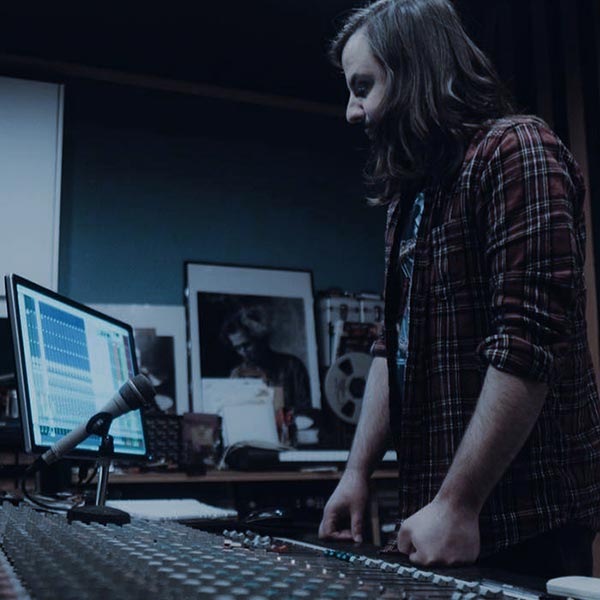
“Josh has outdone himself with this drum pack. It's slick and polished but also powerful and hard hitting. Exactly everything you want for any modern metal productions. I'll be using these drums for years to come!”